UsyBus
A Communication Framework among
Reusable Agents
integrating Eye-Tracking in Interactive Applications
integrating Eye-Tracking in Interactive Applications
What is UsyBus ?
UsyBus is a communication
framework for autonomous, tight coupling among reusable agents.
Agents may be responsible for collecting data from eye-trackers,
analyzing eye movements, and managing communication with other
modules of an interactive application.
The UsyBus model is a
multi-agent software architecture where agents interact with each
other in an autonomous way. UsyBus adopts a multiple-input
multiple-output (MIMO) paradigm: any UsyBus agent can send data to
the data exchange bus via one or many channels, and receive data
in the same way. Communication channels are defined by UsyBus data
types.
Agents connected to UsyBus
can emit and retrieve data on the data exchange bus without taking
care about other agents, thus remaining autonomous. In other
words, sending agents do not need to know to which agent data is
sent, and receiving agents do not need to know from which agent
the data is coming from.
For example, one sending
agent retrieves raw oculometric data from an eye-tracker and sends
formatted gaze point data, another sending/receiving agent
receives these points, calculates the fixations, and sends these
fixations, and at last, another receiving agent retrieves all
these data and displays them.
Framework
Datagram
Data transmitted in messages
that are exchanged between UsyBus agents must respect the UsyBus
datagram format. The datagram is structured into two parts: the
header that contains metadata, such as the version of the bus, the
type of data and the origin of the data, and the payload that
contains the data to be processed by the receiving agent(s).
Datagram structure uses a
JSON-inspired format:
UB2;type=data-type(:data-subtype(s))*;from=sender-application(;variable=value)+ All fields are mandatory and
must be completed in the order indicated:
separated (by convention) from the type by the colon character ":" which is a reserved
character (by convention) for types and sub-types.
several data are transmitted, the separator character between these data is the semicolon
character ";" which is a reserved character in the UsyBus datagram.
- UB2- type: defines the type of data, possibly with one
or more sub-types indicated after andseparated (by convention) from the type by the colon character ":" which is a reserved
character (by convention) for types and sub-types.
- from- The following fields define the data. The data
format is of the form variable=value. Ifseveral data are transmitted, the separator character between these data is the semicolon
character ";" which is a reserved character in the UsyBus datagram.
- There is no terminator character in the message.To avoid compatibility issues
with charsets, UsyBus datagram uses only US-ASCII characters. The
semicolon character ";" is a reserved character and should never
be used outside of its use as a separator.
The POSIX regular expression
used to recognize a syntactically valid UsyBus datagram is:
UB2;type=[^;]+;from=[^;]+(;[^;]+=[^;]+)+Messaging system
UsyBus agents use the
open-source Ivy software library (https://www.eei.cena.fr/products/ivy/)
as messaging library. The Ivy’s authors describe it as "a simple
protocol and a set of open-source (LGPL) libraries and programs
that allows applications to broadcast information through text
messages, with a subscription mechanism based on regular
expressions".
The implementation of UsyBus
uses the binding mechanism of Ivy, limiting it to the header
part of messages defining their type. Any UsyBus agent could be implemented directly with the Ivy library while respecting the UsyBus framework. However, to support the UsyBus use with Ivy, specific UsyBus libraries are implemented in Java. Any other language can implement UsyBus, providing the Ivy library is available for that language (e.g., Python, C++).
part of messages defining their type. Any UsyBus agent could be implemented directly with the Ivy library while respecting the UsyBus framework. However, to support the UsyBus use with Ivy, specific UsyBus libraries are implemented in Java. Any other language can implement UsyBus, providing the Ivy library is available for that language (e.g., Python, C++).
Main Data Types
If the datagram format is the
corner stone of the UsyBus framework, the data types must be
considered as keystones. As developers can create UsyBus agents
with no knowledge about the agents to which they will be
connected, the definition of UsyBus data types must be precise and
unambiguous both syntactically and semantically. Incorrect or
incoherent definitions of data types may produce communications
mismatches between agents in the dataflow, and as a consequence,
unexpected behaviors of applications. This is why a significant
effort must be devoted to the specification and the documentation
of data types. Main data types are documented below.
Remark: In almost all
data types, a "device" parameter distinguishes different
transmitters providing the same type of data to guarantee
unicity. In the context of eye-tracking, the "device" parameter
represents the name of the surface monitored by an eye-tracker
that the user is looking at. Usually, there is only one "device"
per eye-tracker and per experiment, and its name is the DNS
short name of the computer that host the eye-tracker controller.
In some cases, there may be several "devices" per experiment
(when there are several eye-tracker) or per eye-tracker (when an
eye-tracker can monitor several surfaces).
Point
This type of message is usually sent by an eye-tracker
controller. This data type describes the point the user is
looking at on the screen for a defined timecode. The point is
sent only if the coordinates are considered reliable by the
eye-tracker. It consists of the gaze coordinates in pixels on
the screen where the user’s eyes are looking at. The type also
has an optional fixed information specifying whether the gaze
point belongs to a fixation.type=eyetracking:point
Long tc timecode (milliseconds since the epoch)
String device name of the device (alphanumeric)
Integer x x-axis coordinate of the point in the screen (pixels)
Integer y y-axis coordinate of the point in the screen (pixels)
Boolean fixed (optional) fixation indication (true or false)
Pupils Sizes
This type of message is usually sent by an eye-tracker
controller. This data type describes the diameters of the two
pupils of the user for a defined timecode. The diameters values
are expressed in the device-specific format of the eye-tracker
system, and should be considered as relative to the distance
between the user and the eye-tracker, unless otherwise
indicated.type=eyetracking:pupils
Long tc timecode (milliseconds since the epoch)
String device name of the device (alphanumeric)
Double left left pupil diameter (device-specific format)
Double right right pupil diameter (device-specific format)
Time
This type of message is usually sent by an eye-tracker
controller. This type represents the current time of the
eye-tracker device real time clock. The value may be different
than the host computer system time. This message may be used for
synchronization purposes. The device parameter is not required
since the real time clock is not linked with a specific screen.type=eyetracking:time
Long tc timecode (milliseconds since the epoch)
Device
This type of message is usually sent by the system that manages
the screen seen by the user. This type describes the dimensions
of the screen the user is looking at. This message is usually
sent at the beginning of data collection to setup graphical
monitoring systems.type=eyetracking:device
Long tc timecode (milliseconds since the epoch)
String device name of the device (alphanumeric)
Integer width width of the screen (pixels)
Integer height height of the screen (pixels)
Fixation
This type of message is usually sent by the eye movement
analysis system. This type describes a fixation in the sense of
the result of the analysis of eye movements. The type contains
the position of the fixation on the screen, the mean radius, the
maximum radius, and the duration of the fixation. Fixations are
detected by a selectable ad-hoc algorithm. The timecode refers
to the first point that belongs to the fixation.type=eyetracking:fixation
Long tc timecode (milliseconds since the epoch)
String device name of the device (alphanumeric)
Integer x x-axis coordinate of the center of the fixation in the screen (pixels)
Integer y y-axis coordinate of the center of the fixation in the screen (pixels)
Integer meanradius mean radius of the fixation (pixels)
Integer maxradius maximum radius of the fixation (pixels)
Long duration duration of the fixation (milliseconds)
Zone
This type of message is usually sent by the target application
that implements the user interface seen by the user. The zone
represents an area of interest to analyse. Four types of zones
are defined: rectangular, circular, elliptical, and punctual.
Two virtual types of zones are defined: zone-to-remove and
zone-to-remove-all to indicate the disappearance of one or all
zones respectively. The type contains the position, the
dimensions, and the name of the zone. The name of the zone must
be unique for a specific device. The optional widget parameter
can be used for the expanded eye-tracking monitor.type=eyetracking:pupils
Long tc timecode (milliseconds since the epoch)
String device name of the device (alphanumeric)
String type (ZoneCircle, ZoneEllipse, ZonePoint, ZoneRectangle, ZoneToRemove, or ZoneToRemoveAll) type of the zone (enumeration)
String name (for all but ZoneToRemoveAll) name of the zone (alphanumeric)
String widget (optional / for all but ZoneToRemoveAll) widget type of the zone (alphanumeric)
Integer x (for ZoneCircle, ZoneEllipse, ZonePoint) x-axis coordinate of the center (pixels)
Integer y (for ZoneCircle, ZoneEllipse, ZonePoint) y-axis coordinate of the center (pixels)
Integer x1 (for ZoneRectangle) x-axis coordinate of the upper left corner (pixels)
Integer y1 (for ZoneRectangle) y-axis coordinate of the upper left corner (pixels)
Integer x2 (for ZoneRectangle) x-axis coordinate of the lower right corner (pixels)
Integer y2 (for ZoneRectangle) y-axis coordinate of the lower right corner (pixels)
Integer r (for ZoneCircle) radius of the circle (pixels)
Integer a (for ZoneEllipse) demi-width of the ellipse (pixels)
Integer b (for ZoneEllipse) demi-height of the ellipse (pixels)
Long tc timecode (milliseconds since the epoch)
String device name of the device (alphanumeric)
String type (ZoneCircle, ZoneEllipse, ZonePoint, ZoneRectangle, ZoneToRemove, or ZoneToRemoveAll) type of the zone (enumeration)
String name (for all but ZoneToRemoveAll) name of the zone (alphanumeric)
String widget (optional / for all but ZoneToRemoveAll) widget type of the zone (alphanumeric)
Integer x (for ZoneCircle, ZoneEllipse, ZonePoint) x-axis coordinate of the center (pixels)
Integer y (for ZoneCircle, ZoneEllipse, ZonePoint) y-axis coordinate of the center (pixels)
Integer x1 (for ZoneRectangle) x-axis coordinate of the upper left corner (pixels)
Integer y1 (for ZoneRectangle) y-axis coordinate of the upper left corner (pixels)
Integer x2 (for ZoneRectangle) x-axis coordinate of the lower right corner (pixels)
Integer y2 (for ZoneRectangle) y-axis coordinate of the lower right corner (pixels)
Integer r (for ZoneCircle) radius of the circle (pixels)
Integer a (for ZoneEllipse) demi-width of the ellipse (pixels)
Integer b (for ZoneEllipse) demi-height of the ellipse (pixels)
Fixation in Zone
This message is usually sent by the eye movement analysis
system. The fixation in zone type describes the zone that a user
fixed during a certain amount of time.type=eyetracking:fixinzone
Long tc timecode (milliseconds since the epoch)
String device name of the device (alphanumeric)
String name name of the zone (alphanumeric)
Long duration duration of fixation in the zone (milliseconds)
Cognitive Load
This type of message is usually sent by an eye-tracker
controller. The type represents the data of the right and left
Index of Cognitive Activity (ICA).type=eyetracking:load
Long tc timecode (milliseconds since the epoch)
String device name of the device (alphanumeric)
Double lICA left index of cognitive activity (numeric in 0..1)
Double rICA right index of cognitive activity (numeric in 0..1)
Task
This type of message is usually sent by the cognitive load
monitor. The type represents the current user task.type=eyetracking:task
Long tc timecode (milliseconds since the epoch)
String device name of the device (alphanumeric)
String taskname name of the task (alphanumeric)
Reusable Agents
This
part is still under construction:
the source code license is to be determined
the source code license is to be determined
A substantive set of UsyBus
agents has been developed within research and development
projects. Agents that are reusable across projects are listed
below. All UsyBus agent required the Ivy library (https://www.eei.cena.fr/products/ivy/).
The Eye Tribe Controller
The Eye Tribe Controller interfaces any “Eye Tribe”
(https://theeyetribe.com) eye-tracker device to the data
exchange bus.Data types received: none
Data types sent:
- eyetracking:point
- eyetracking:pupils
- eyetracking:time
- eyetracking:device
User interface:
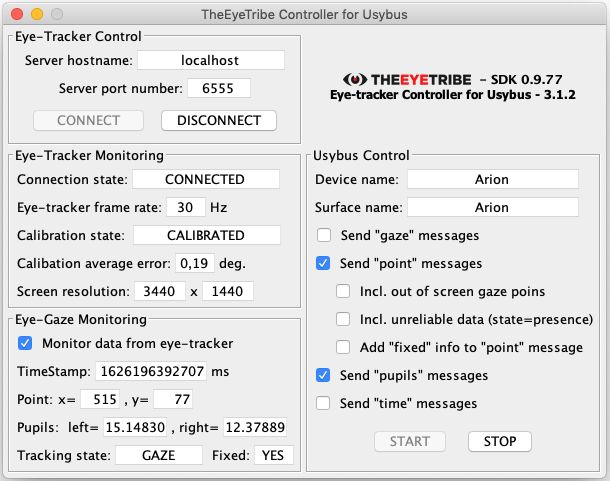
Executable: under construction
Source code: under construction
Required software: Eye Tribe SDK (https://github.com/eyetribe/sdk-installers/releases)
Widget Tracker Library
The Widget Tracker library is a utility library that tracks the
positions of the widgets in a graphical user interface, and
sends the geometry of these widgets as Zone messages on the bus.
The library is not, strictly speaking, an agent since is it not
a stand-alone application, but the library, when used by an
application, enables that application to automatically create an
agent on the bus. The library is compatible with any application
that uses the Java Swing graphical library.Data types received: none
Data types sent:
- eyetracking:zone
User interface: N/A
Executable: N/A
Source code: under construction
Eye Tracking Analyzer
The Eye Tracking Analyzer is composed of two virtual agents, an
Eye Gaze Fixations Filter and a Fixations in Zones Detector,
which share the same user interface. The Eye Gaze Fixations
Filter agent captures data concerning eye gaze points and
returns new data concerning the eye fixations to the bus. The
analysis can be performed with several algorithms such as the
Dispersion-Threshold Identification (I-DT) algorithm. The
Fixations in Zones Detector agent captures the fixations and
zones, and returns the fixations in zones, that is which zones
have been fixed, and for how long time the fixation lasts in
them.Data types received:
- eyetracking:point
- eyetracking:zone
Data types sent:
- eyetracking:fixation
- eyetracking:fixinzone
User interface:
Executable: under construction
Source code: under construction
Pupils Sizes Monitor
The Pupils Sizes Monitor agent is a simple monitoring agent
displaying the pupil size for both eyes. This agent is often
used to monitor whether the eye-tracker "sees" the user, since
pupil size is the first data an eye-tracker captures when
detecting user’s eyes.Data types received:
- eyetracking:pupils
Data types sent: none
User interface:
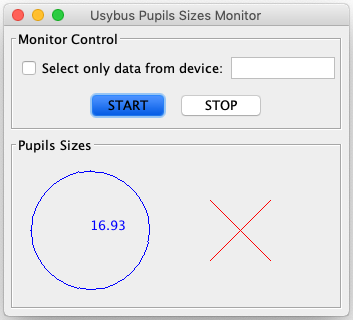
Executable: under construction
Source code: under construction
Eye Tracking Monitor
The Eye Tracking Monitor agent is a monitoring agent that
displays in real time the gaze points, the fixations, the zones,
and the fixations in the zones. As the Eye Tracking Monitor
agent displays almost all eye-tracking related data that are
available on the bus, it is primarily used for debugging or for
monitoring an experiment. Data types received:
- eyetracking:point
- eyetracking:fixation
- eyetracking:zone
- eyetracking:fixinzone
- eyetracking:device
Data types sent: none
User interface:
Executable: under construction
Source code: under construction
Reference Article:
Francis Jambon and Jean Vanderdonckt. 2022. UsyBus: A Communication
Framework among Reusable Agents integrating Eye-Tracking in
Interactive Applications. Proc. ACM Hum.-Comput. Interact. 6, EICS,
Article 157 (June 2022), 36 pages. https://doi.org/10.1145/3532207About Us...
Francis JAMBONLaboratoire d'Informatique
de Grenoble (LIG)
Université Grenoble Alpes
https://lig-membres.imag.fr/jambon/
Jean VANDERDONCKT
Louvain Research Institute in Management and Organizations (LouRIM)
Université catholique de Louvain
https://uclouvain.be/fr/repertoires/jean.vanderdonckt